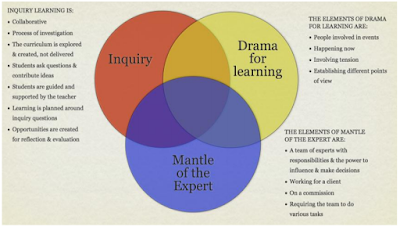What?
For the past year, I've been listening to the Google Teacher Tribe podcast, produced by Kasey Bell and Matt Dillon. Yesterday, while driving home, a listener sent a message about using 'Learning Menus' in her class. I picked up on the word menu as it reminded me of 'maths menus' that I had used successfully in my class a few years ago. So, what are 'Learning Menus'?
According to Kasey, it's all about choice. These menus are a form of differentiated learning that can be created in a variety of styles and mediums. Check out Kasey's blog post
here to find out more. You can also view her
Pinterest board for more ideas.
How?
Learning Menus are flexible and adaptable - including learning opportunities for all the learners in my habitat. Their design differs to Hyperdocs in the sense that they provide choice - just like a menu in a restaurant (keep this in mind when designing your Learning Menu). To quote Kasey,
Student choice is the big idea behind Learning Menus.
Kasey suggests to start using Learning Menus by creating a 'Tik-Tak-Toe' menu which can be for both short and long term learning:
In the above Learning Menu, #5 (the middle square) is compulsory, then the learners could choose any other of the other menu choices, but they must include at least one blue and one yellow choice. The learning opportunities cover a range of ways for the learner to demonstrate their understanding - and the choices are open to all abilities.
Sometimes, the choices could vary for abilities. This would mean that the learners will be required to select a choice that is appropriate for them, but at the same time, enabling them to stretch and grow.
Why?
Learning Menus appeal to me because they provide the learners with choice. The menus also provide the learners with opportunities to extend and stretch, at the time when they are ready to do so. We all learn at different stages and sometimes need time on one aspect to make meaning, before we can move forward. These menus also sit nicely within the UDL framework because the choices provided on the menu are designed with all the learners in mind. Learners will also be able to try new ways to share their understanding... I feel this might need to be encouraged if the same choices are being made frequently. This leads me to thinking that the Learning Menus would need to be updated and revamped frequently, to avoid repetition of choices.
I see the Learning Menus as being just like a menu in a restaurant - catering for all needs and dietry requirements, e.g. vegan, gluten free, vegetarian etc. Sometimes you want a snack, other times you want the whole 5 courses. Each Learning Menu needs to be designed to accommodate all these needs.
I'm looking forward to designing my first Learning Menu. We have more independent learning time (iTime) now that we have started our swim programme on Wednesdays and I envisage Learning Menus being a good fit within this time.
Final Thoughts...
As Kasey mentions in her blog, Learning Menus can be in a static, paper form, but they come alive with digital tools. This leads me to my current grumble... lack of devices. There are so many areas of exciting learning that we are having to timetable due to our lack of devices. Despite email requests to parents, we have less than 10% of our learners bringing in their own device. This means that we our own school devices are stretched - currently 1:4.
It will be interesting to see how we use a Learning Menu in our habitat. There will need to be menu choices for both online and on paper. I hope that there is enough interest in both areas from our learners otherwise there won't be repeat customers in our 'restaurant'.